Read time: 13 minutes
If you were to hear the words “design” and “accessible design,” what would your first thought be?
Of course, you would think about the literal differences between each word, but what else would come to mind?
For us, it’s confusion.
When we hear the word “accessible design,” it has us wondering:
Why is it even a thing?
Through numerous chats and discussions, it’s become clear that people view “design” and “accessible design” as two separate concepts. What should be “one in the same” is not, and there are a lot of distinctions between what’s accessible and what isn’t.
Shouldn’t it be one universal standard?
If we’re being honest, that thought confused us for a little while.
Why wouldn’t accessible design just be…design? Shouldn’t these accessible practices be less of a uniquity and more of the norm?
We’ve spent the last few years preaching that these concepts are the same, without fully understanding why this separation even came to be.
In our ever-continuing efforts to make the web a more inclusive space, we felt it was important to understand why “accessible design” and “design” are viewed as separate in the first place.
We can’t change a perspective and shift the narrative if we first don’t understand its origins.
Fortunately for us, the internet serves as the perfect historical archive for all things web, and our research took us towards a place that really helped us understand the “why” behind the current mindset…
…and what we can do to slowly shift it.
The goal of the “original web”
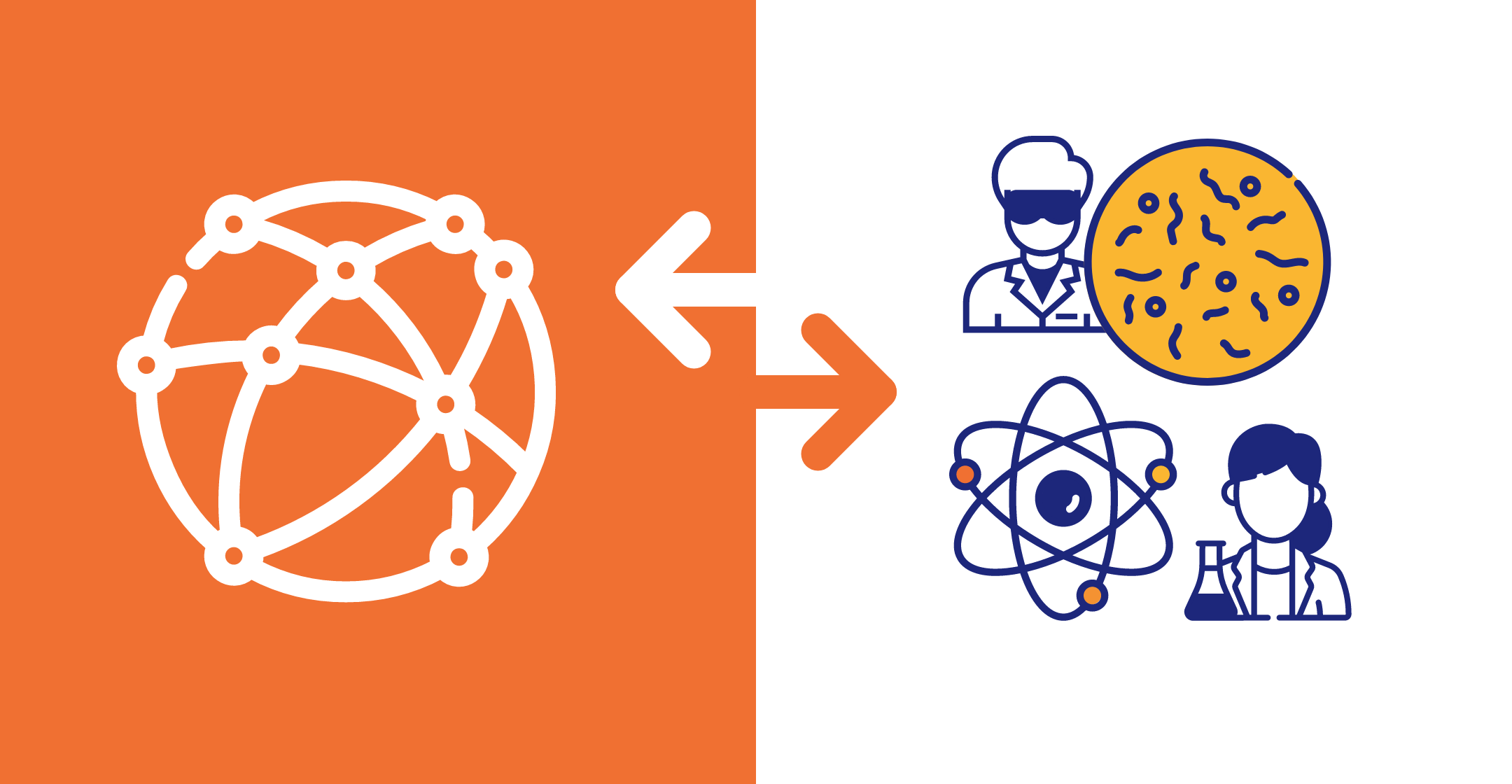
When the web was first introduced, the idea wasn’t for it to be what it is today.
(To be fair, it would’ve been hard for anyone to really picture the web to be what it is now.)
The original goal of the web, which was first purposed in 1989 by Tim Berners-Lee, was to “meet the demands for automated information sharing between scientists in universities and institutes around the world.”
During that time, information was stored on different computers, with some of those computers having different programs. Not only did scientists need to log in to a separate computer, but they also needed to learn the specific program for that particular computer to access the information they needed.
Scientists needed a central and reliable information tool, and the whole idea of the World Wide Web (WWW) was for it to serve as that solution:
An easy-to-use global information system that merged that era’s evolving technologies of computers, data networks, and hypertext.
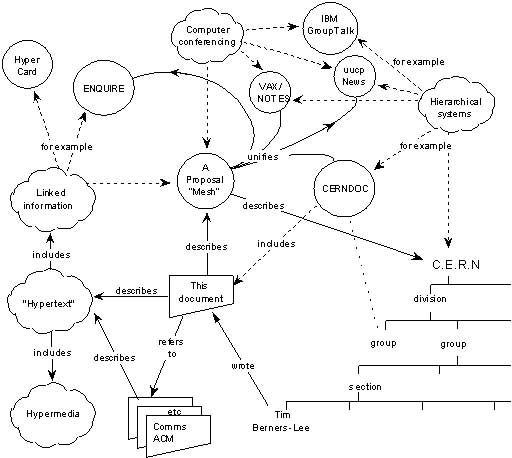
The keyword in this was “easy-to-use,” and it’s something that Berners-Lee and his peers looked to expand. Although web accessibility wasn’t even a concept during this time, early implementations of today’s practices were being used to help promote that “ease of use” idea for the worldwide web.
From highly descriptive linked text to detailed prompts highlighting a keyword and the context behind it (there were no search engines during this time, so users had to find content based on these keywords), the web’s early developers worked hard to ensure users could find the information and get it displayed easily.
Sadly, the focus on “ease of use” for the web wasn’t necessarily centered around all people.
Besides Berners-Lee, the majority of the web’s creators placed more of their attention on its current users:
Scientists in need of information.
To be fair, not even the ADA (American With Disabilities Act) considered the implications of accessibility and digital content, as it was passed in 1990 — the same year that the World Wide Web “launched” (the world wide web wasn’t officially announced till 1991) —without any mention of how the web would be interpreted by it.
It wasn’t until 1996, when the Department of Justice (DOJ) publicly stated that websites were “public accommodations,” that digital accessibility was heavily considered. And since the ADA states that “places of public accommodation” need to conform to accessible practice, the web needed to comply.
(Despite the DOJ’s statement, the ADA has never offered clarification on digital content, and the argument that the web is a “place of public accommodation” is still an ongoing issue.)
Establishing web accessibility

When the DOJ officially confirmed that the web is a “public accommodation,” it came six years after the World Wide Web first went live and three years after it was placed in a public domain.
At this point, the web wasn’t just being used for its original audience of scientists and professors. It was also being used by everyday users, with over 10 million users and 10,000 servers already on the web by the end of 1994…
…two years before the DOJ made their statement.
Why is that important?
The internet’s rapid growth — while fantastic and an early sign of what was to come — was growing without the consideration of people with disabilities. That meant that thousands of web servers and pages were being built without thought of how a blind or hard-of-hearing user could properly navigate and use them.
Although Berners-Lee founded the World Wide Web Consortium (W3C) in 1994 and helped establish a number of ideas that have helped the advancement of web accessibility, the vast majority of users weren’t applying these ideas to the concept of “web accessibility” and their work.
Some of these ideas included:
- Decentralization: no permission is needed from a central authority to post on the web
- Non-discrimination: better known as Net Neutrality, this meant that people could communicate with each other at the same level regardless of the internet service they invested in.
- Universality: all computers must speak the same language regardless of hardware, beliefs, location, and more to encourage anyone to publish what they want on the web.
- Consensus: universal standards were able to work because everyone agreed on them. The creation of the W3C involved all important stakeholders to ensure they could reach a consensus on these standards.
But efforts to solidify web-accessible practices didn’t stop at the W3C.
The amending of Section 508 in 1998, which had “digital content” included in its language, and the release of the first edition of the Web Content Accessibility Guidelines (WCAG) 1.0 in 1999 also served as monumental moments within the web accessibility movement.
Unfortunately, many of these moments came as the web continued to expand.
More people were going online and creating new content, with many of them having little or no knowledge of the work Berners-Lee, the ADA, and the W3C have done to make the web more accessible.
That was until 1999, when Bruce Maguire filed a lawsuit against the Sydney Organising Committee (SOC) for the Olympic Games.
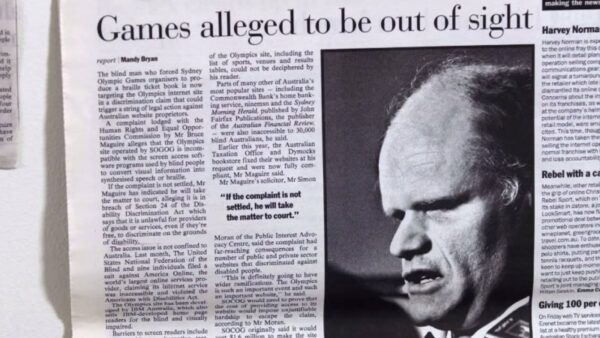
Although Maguire’s lawsuit didn’t center around an inaccessible website (it was only one of three complaints against the SOC), the Australian government did require the SOC to remediate its website in accordance with the W3C and its WCAG.
It also gave people early indications of what was to come.
A flood of lawsuits would come in over the next several years against any website that users felt was inaccessible to their needs, with most of the suits directed towards private businesses and organizations that weren't technically required to adhere to Section 508.
(Only websites for the federal government and organizations that wanted to work with the federal government needed to adhere to these web accessibility rules.)
Over the next decade, web accessibility slowly started to become incorporated within the internet, and businesses like Apple even introduced new inclusive technology — the VoiceOver — to help promote this cause and further empower people with disabilities.
Why the internet’s growth has hurt accessible design

So with all of this progress done throughout the first two decades of the internet, why is accessible design still seen as “ugly?”
One would think that all of this foundational work would’ve made these practices more of the norm, correct?
Sort of.
Although many businesses are being better educated on web accessibility, as well as learning where and how to implement it in a way that made sense for their business, there was still one variable that was hard to regulate:
Regular users.
Although trained web developers and designers were getting better educated on web-accessible practices, most everyday users have no clue what “web accessibility” is.
That’s a problem.
Over the last few years, the internet has started to see what is called the “no-code movement,” where businesses are creating software and services that allow people to create their own websites without any experience in web development and design.
(Think Wix and SquareSpace.)
This meant that if someone wanted to create a website — whether it be for a new business or a hobby — they could visit one of these businesses and create one from scratch!
This new “drag-and-drop” approach opened a new world for users, allowing them to create whatever they wanted without any limitations.
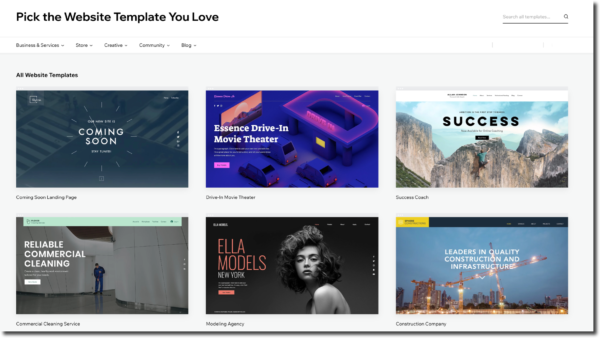
Although this is another wonderful step forward for the internet (we also pride ourselves on creating websites that people can easily edit), this leads to a big issue for web accessibility:
Web accessibility can’t truly be implemented without knowledge of code and design.
Yes, there are ways to practice web accessibility without expertise of either (we encourage people to practice through content creation), but web accessible practices like contrast mode and enlarged text still need code. Additionally, those modes also need design help to ensure that they are properly formatted.
This growing trend is where we feel “accessible design is ugly” was born.
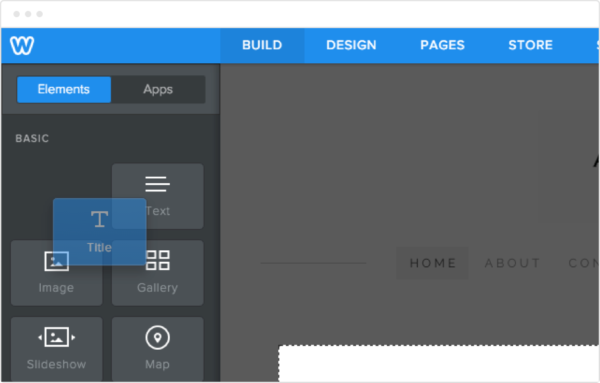
Users loved that this WYSIWYG (What You See Is What You Get) platform gave them the ability to do whatever they wanted to a website. But in order to make a website accessible, users needed to follow the specific guidelines laid out in the WCAG.
Although the WCAG is incredibly flexible and accommodating to many designs, there are certain requirements that must be met.
It’s these specific guidelines that many users found “limiting.”
Although people did try to implement the guidelines, it led to some “ugly” designs. Users who wanted to create their own site were now “forced into a box” that limited their creativity for the sake of accessibility.
For those without expertise in design and development, it can be hard to create a beautiful design that adheres to the web accessibility guidelines, and that’s completely understandable.
Even trained web designers use a lot of time to properly think through all the design elements their client wants while still adhering to web-accessible practices.
But that level of difficulty forced people to make a choice:
Implement the designs I want or do something else in order to make the website accessible?
You can imagine what the majority of people opted towards.
How we can slowly shift the mindset
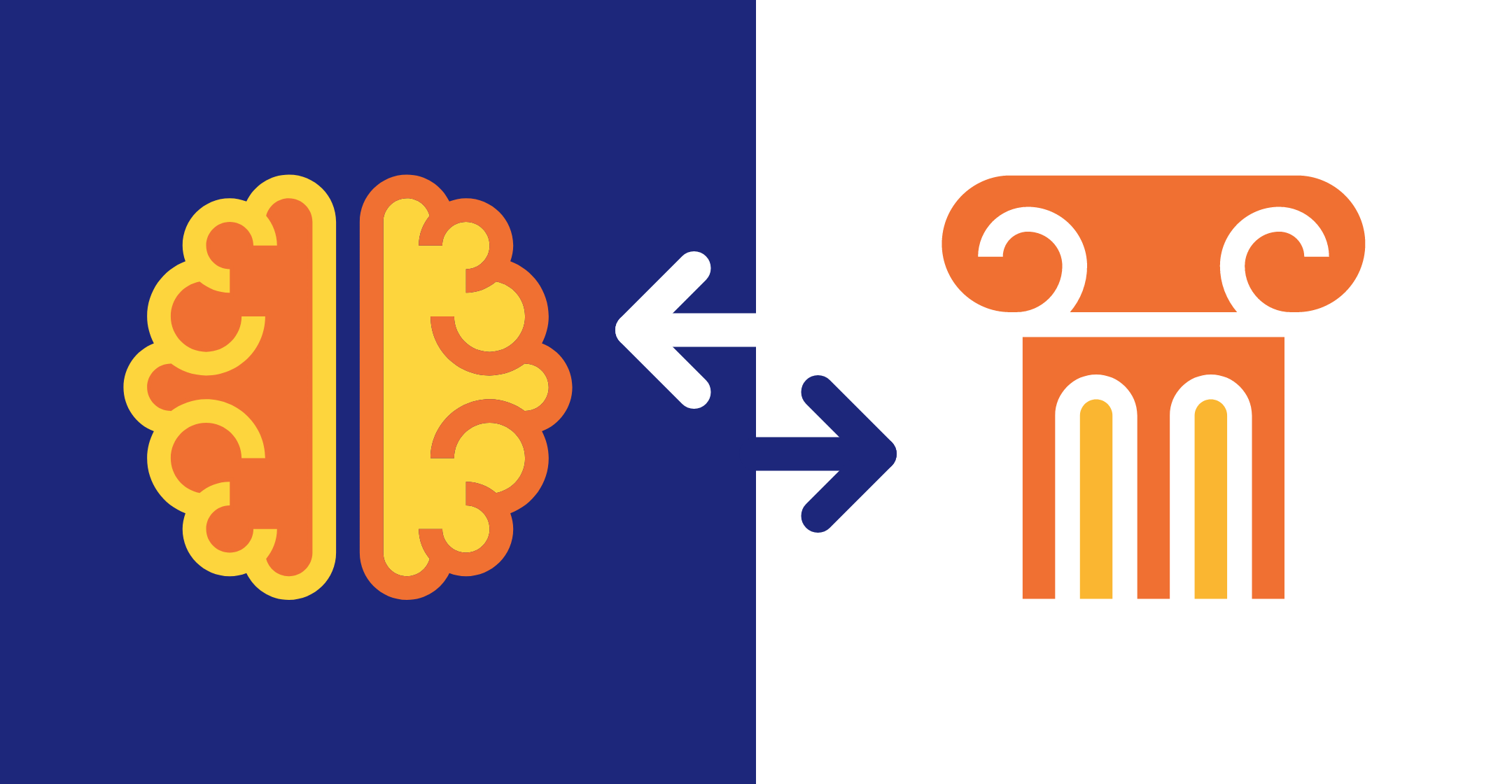
For those of you that haven’t read Michelle Obama’s book — Becoming — she shares an inevitable truth about change:
“Changing the big picture takes time, and the best thing to do is focus on the things that that we can make in our lives...That becomes the collage of real change.”
Meaningful change takes time, and there’s no real way we can implement web-accessible practices all at once or through one entity.
It will take a collective effort by everyone that uses the internet, from everyday users to big business, to make the web a truly accessible experience for all.
For the everyday user, the best thing you can do to ensure web-accessible practices are being implemented is to start learning more about it and finding ways to incorporate it into your own life.
Content creation is usually the easiest way to start, and our blog is full of resources that are readily available for you to use.
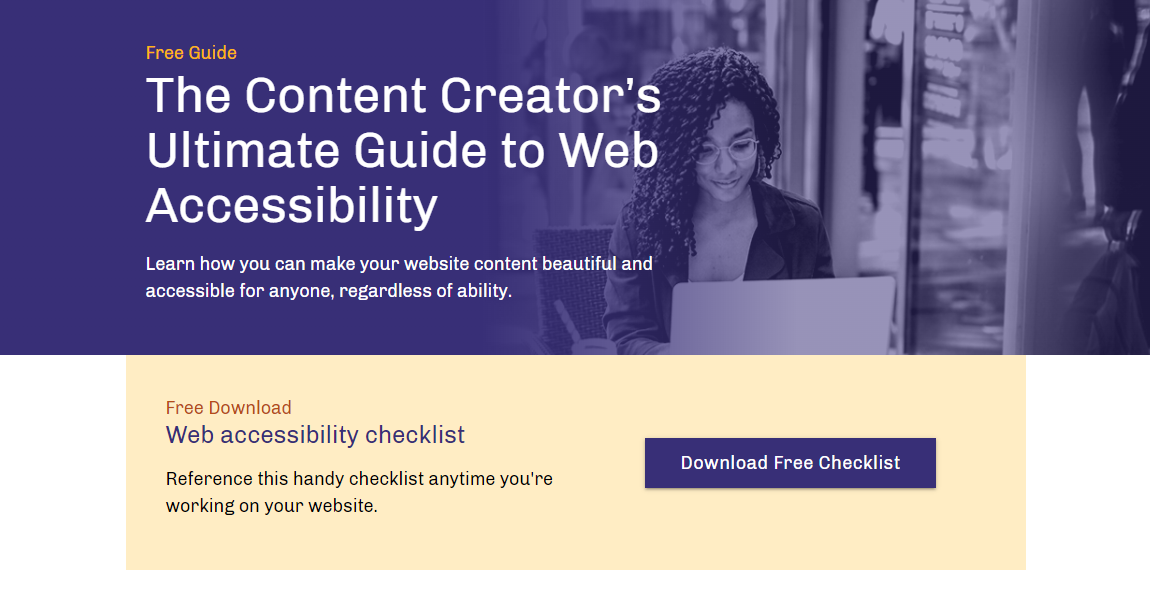
And if you have additional time to spare or if you want to expand your knowledge, we highly encourage you to review the WCAG 2.1 provided by the W3C. This version, which was released in 2018, provides the most up-to-date information and practices to ensure your website is fully accessible.
As for businesses, they have a lot more influence and methods on how to transform the online experience into an accessible one:
- Introduce accessible practices during employee onboarding.
- Provide quick seminars for current employees on how to incorporate web-accessible practices into their particular roles.
- Avoid overlays and opt for a more sustainable and long-term solution for your company’s website.
- Showcase how your company is contributing to the cause so that other peers, fans, and followers can do the same.
All of these changes are solely focused on the business itself, it’s those small changes that can be the catalyst for something greater.
But along with just businesses in general, we specifically want to focus on those that are adding to the growing “no-code” trend on the internet.
Although we may have some disagreements with the way they are approaching this, we also understand that this type of growth is inevitable. Instead of looking to prevent it, we must look for ways to work with it and maintain our values of accessibility and inclusion.
So for those that are looking to create “drag-and-drop” web builders, are already using them, or want to use them, here’s what you can do:
- Make the accessible design the norm. Don’t create specific templates for “accessible design” and instead make it the only option.
- Educate new users on your platform on what accessible practices are and what they can do to implement them into their own builds.
- Create a robust library of resources centered on web accessibility, with examples of what works and what doesn’t.
- If you already use an established web builder, opt for their accessible templates and utilize their resources on accessibility (Wix does an excellent job on this).
By taking a proactive approach, it allows you to prevent issues from ever happening.
And for those users that already rely on an inaccessible version of your product?
Showcase why it is so much more valuable for them to switch to an accessible version.
Whether it be for more viewers, revenue, or simply doing what’s right, there are a number of reasons to point to that can make the switch not only interesting but enticing.
As we’ve seen, there are a number of ways people and businesses can incorporate accessible practices into their lives.
All it takes is a little education and effort, and that can translate into a great and more inclusive experience for thousands of people.
And by taking time to learn more about the web, we hope that can translate to a more empathetic approach to change.
However long that may be.
If you’re looking for ways to better understand web accessibility in a manner that’s…more accessible to you, consider signing up for the Unity Insights newsletter!
Our bi-weekly newsletter provides you with tips on how to better improve your website now and offers insight into where the web development, design, and accessibility industries are headed.
You get to stay ahead of the game and always ensure your website is at its best.
Plus, you’ll always be the first to get our content (like this) straight to your inbox and be the first to know of any deals and promotions we’ll be running throughout the year!
With so many newsletters always filing your inbox with spammy, promotional content, we want to make sure that what you get with us is full of actionable and long-term value.
Learn more about our newsletter and see if it makes sense for you and your morning routine!

